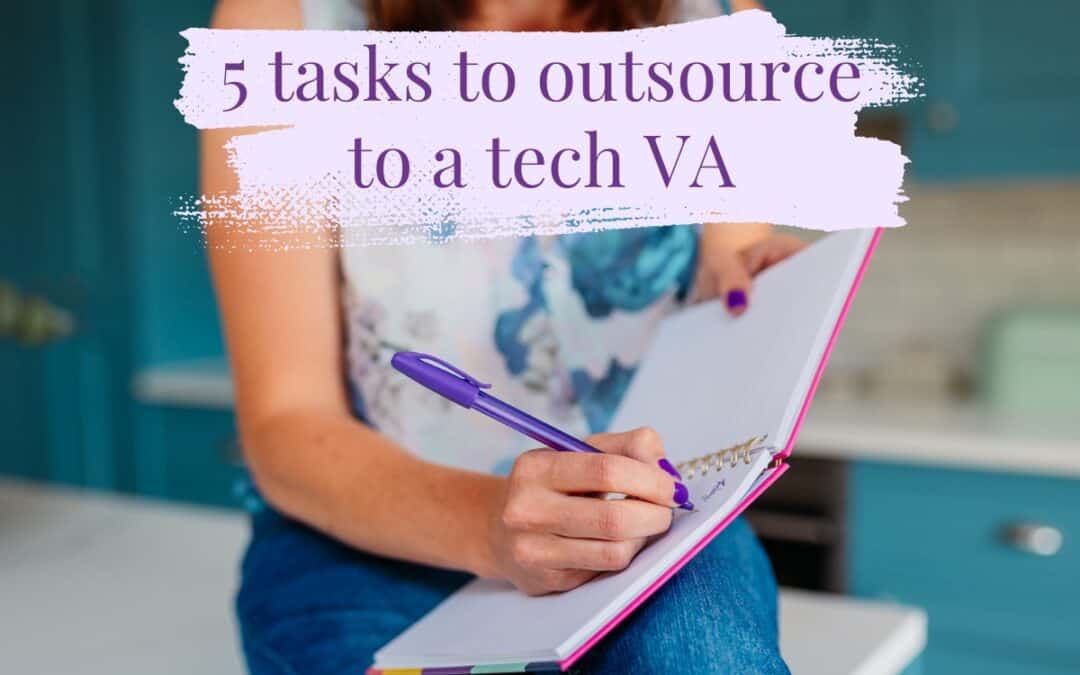I remember the joy when I was finally 18 and could use my ID to prove my age to get into clubs, buy a drink etc.
I always looked way younger than I was, looking more 14/15 than 18 so to finally have something that could get me past those security guards was huge.
Well from 1st Feb 2024 in the world of emails, you are going to need to have your own digital ID so the inboxes of your subscribers will let your emails in.
How do you create an email ID?
Well, we can’t show our subscriber’s inboxes a passport or driving licence but what we can do is verify our domains. But how do you do this?
Your 3-step guide to email security
With the changes coming into effect from Feb 2024 it is no longer an option to send your business emails from an @gmail or @outlook. You need to have a professional email address that you own the domain for and can access the DNS records. Here are the 3 steps you can take to get yourself a professional email address and then verify your domain.
1. Secure your own domain name
The first step to securing your emails is to get yourself a domain name for your business. A domain name is like the street address for your online office. It gives your business a distinct location on the internet.
A domain name is unique to you and your business, no 2 people or businesses can own the exact same domain name – you can own different endings of the same name such as .co.uk or .com but each of these variations is exclusive to the person who owns it.
There are lots of Domain providers out there, Go Daddy, 123 Reg and Namecheap being 3 of the biggest in the UK. I have had different domains with all 3 of them over the years so just pick whichever one is offering the best deal.
2. Set up a professional email account
Once you have secured a domain name you can get to the all-important step of setting up a professional email address. It is no longer a nice thing to have to make your business look more professional, if you want to send emails from an email marketing software such as Mailerlite or Convert kit the only way you’ll be able to do that going forward is to use an email address that matches your domain name (e.g., yourname@yourbusiness.com)
I personally use and recommend Google Workspace, it costs around £6 a month for their starter plan and it means you get an email address that still uses a Gmail inbox but uses your domain name instead of @gmail.com.
Google Workspace also gives you access to all the amazing Google features like Google Drive, Docs, Sheets, Forms and Slides, super helpful to keep all of your documents and files under one email address. I use one or more of the Google apps on a daily basis within my business.
Sign up to Google Workspace here. Even better use my referral link and you will get 10% off your first year, please email info@nwdesignanddigital.co.uk to get your discount code. Please note I will receive a small payout for every use of this referral link.
3. Authenticate your domain
Now you have your domain name and professional email address you need to make sure that is the email address connected to any accounts that send emails on your behalf. Most commonly this would be your email service provider such as Mailerlite, but could be on other online booking systems or platforms you are using.
Good news if you are using Mailerlite a previous blog of mine “Are your Mailerlite emails going into spam?” will talk you through the steps you need to follow to authenticate your domain.
To verify an email address you need to add some records to the DNS of your domain. This is the reason why you need to have an email address that uses your domain name rather than a free email address as this those you cannot access the DNS to update it.
How to authenticate your domain, the 3 DNS records your domain needs to have:
Everything comes in 3’s above I went through the 3 things you need to send emails for your business going forward. Next, it’s the 3 records that you need to check for each place that sends emails, they are SPF, DKIM and DMARC, so let’s break these down.
SPF (Sender Policy Framework)
Think of an SPF record as a digital ID card for your email. When you send an email, your subscriber’s inbox checks this ID card to make sure the email is really from you and not someone pretending to be you.
DKIM (DomainKeys Identified Mail)
In simple terms, DKIM is like adding a secret, tamper-proof seal to your email, its a way of assuring your subscriber’s inboxes that the email is genuinely from you and hasn’t been altered or tampered with. It’s an extra layer of security and trust for your digital messages.
DMARC (Domain-based Message Authentication, Reporting, and Conformance)
DMARC is the top level of domain authentication. It’s like giving clear instructions to email providers about how to handle emails claiming to be from your domain. It’s a way to protect your domain from email impersonation and provides reports so you can stay in the loop about your email activity in the digital landscape.
The reports can get a bit overwhelming so I would recommend using a 3rd party to record the reports for you. I’m using Valimail for mine and setting up an account for basic reporting is free. They also provide helpful instructions of how to add a DMARC record to your DNS.
Checking the DNS records for your emails.
Before you get bogged down in all the tech and how to implement the above it’s a great idea to check what you already have in place as you may already have some of these records set up for your domain without realising it.
The good news is there is a great tool created by Email Smart, their free email authentication checker will give you a clear traffic light report for each of the above records. Sign up for a free account and then to check your records you need to send them a test email from each place you are using your domain. This can either be a new blank email or a test email depending on whether it’s from your professional email account or an email marketing platform.
How I can help authenticate your emails.
If you are feeling lost in all this tech talk the good news is you don’t have to figure this all out on your own.
A power hour with me can get your professional email set up and your authentication in place ready for the 1st Feb. You can book a power hour here
If you already have a professional email address and just need some assistance navigating your DNS I’m also offering 30-minute tech troubleshooting sessions. These cost just £25 and are available by emailing info@nwdesignanddigital.co.uk
Alternatively, if you reach out to your domain provider they should be able to help you add the records to your DNS. Please note if you have a website that is self-hosted such as WordPress your DNS records may be with your hosting provider rather than your original domain provider.
Most of the email marketing platforms have also now released instructions on how to authenticate your domain. You do still need to know how to access your DNS records but they will be able to provide you with the SPF and DKIM codes you need.
Whatever way you choose to set this up make sure you get it sorted today so your emails are ready for these new email authentication changes from 1st Feb and beyond.
Have a great day
Nicola – New Wisdom Design and Digital