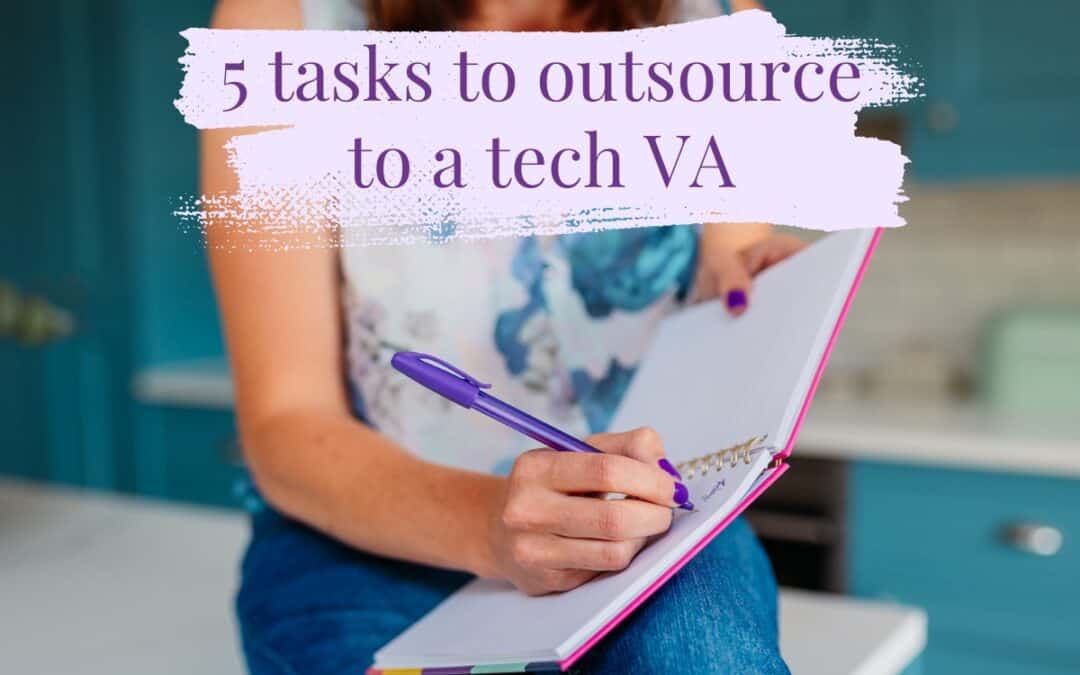Do you know there are 4 places you can list your products for free online?
Full disclosure before I go any further, to take advantage of any of these options you will need to have a website.
An Etsy page will work for some of these but having a website that hosts your products will allow you to take advantage of all of these online shop options. This can be either an online shopping platform such as Shopify or self-built websites such as woo-commerce or Squarespace. How you connect all of these shops up will depend on what type of website you have and if there are any integration features already in place.
1. Facebook shop
There are an estimated 2.9 million users on Facebook, even my nan at 87 has a Facebook profile. So whoever is your target market you can be sure they will be somewhere on Facebook. That is why it is so important for product businesses to have a Facebook shop, it gives your business an online storefront where people can browse, explore and purchase your products directly on Facebook.
Setting up a Facebook shop can be done from any website, and following a few steps, you can create a shop that automatic updates your product details and adds new products as they are changed or added to your website. This means that once the initial shop setup is complete you won’t need to keep going back into it. You may want to change what products are displayed in your shop, especially seasonal products but if set up correctly from the beginning that should be all you need to do.
You can also set up a Facebook shop from your Etsy page but it will not update in the same way as a website, there are a few more stages that you need to follow, but once set up a Facebook shop is a great way of getting your Etsy products in front of more people.
There is the option to manually create a Facebook shop without having your products in a physical online shop although manually uploading your products could lead to Facebook rejecting your shop as they won’t be able to verify that your products follow their commerce requirements.
Whatever way you decide to set up your Facebook shop, once it is approved you then not only have a shop tab on your Facebook page but also the ability to tag products in your posts, and also create product adverts (this will cost)
2. Instagram shop
Slightly cheating as an Instagram shop is actually created from a Facebook Shop, you can not set up an Instagram shop without first creating a Facebook one. But really this is a win-win as you can get 2 online shops for just one initial set-up.
Once you have your Instagram shop set up as well as a shop tab on your profile you will also be able to tag products in your posts, reels and in your stories. In April 2022 Instagram also announced that they were updating the product tagging feature so that anyone can tag your products in their posts too. This feature is only for accounts that have a shop, so setting up an Instagram shop is more important than ever to get your products in front of more people and encourage your customers to tag your products in their posts.
Not sure where to start with setting up your Facebook and Instagram shop? Good news I have created a FREE guide – 5 steps to setting up your Instagram shop. Just join my mailing list here and get the guide directly in your inbox and start setting up your Facebook and Instagram shop today.
3. Pinterest shop
Pinterest is a search engine, rather than social media so is a great place to have a shop as people come to Pinterest already with some idea of what they are looking for, which makes the conversion rate higher than some other platforms. With the ability for people to save your pins, even if they aren’t ready to buy yet if they are looking for inspiration for an event or a gift for someone they can save your products to then go back to when they are ready to buy.
To create a shop on Pinterest you need to have a website and also to submit a catalogue from your website. Platforms such as Shopify and Woo-commerce have integration facilities to automatically connect your shop. Your products in your pinterest shop will then be live so any changes you make to price, availability etc will show on your product pins.
4. Google Merchant Center
Did you know that you can have a shop directly within google? With over 40,000 searches a second on google it’s a must for any business to make sure their products are listed.
You can list items for free in a Google Merchant Account to appear on the shopping tab in Google. You need to have a website and will need to import your catalogue in a similar way to a Facebook shop, however, Google has more information requirements for your products than Facebook. You will also need to have a Gmail account, personal or business to set up a google merchant profile.
Do you have any of these shops set up for your product business?
As you can see there are lots of ways of getting your products in front of more people. Which sounds the best for your business? Facebook and Instagram shop, Pinterest shopping, Google merchant center or why not all 4?
top tip – if you do want to set all 4 up look at which one requires the most product information and then sort that one first then all the other catalogues will have all the information they need already.
If you would like help with setting up your shops or want to discuss which option would work for your business book a free discovery call with me. Book a discovery call