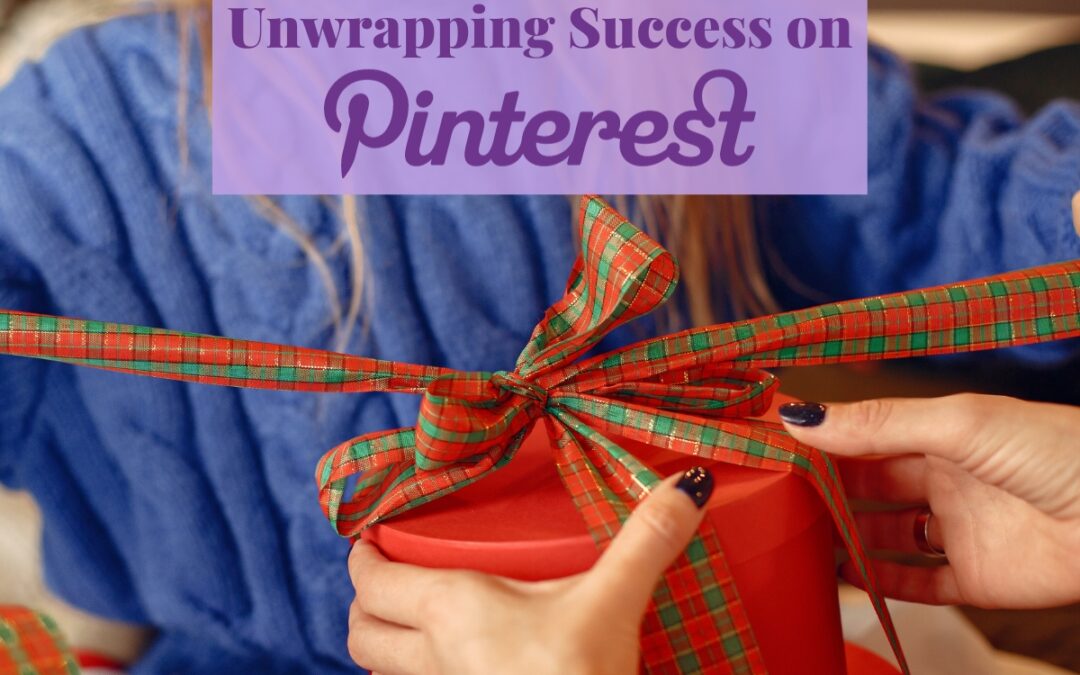Pinterest is a brilliant platform to grow your business. It is an evergreen way of marketing which means that your pins will keep working you for months to come. Now this all sounds great but if you are new to Pinterest you need to know how to get started.
I have broken down my top 5 tips for getting started with Pinterest, follow these and you will make a great start for your business on the platform.
1. Set up a FREE Pinterest Business Account
First things first, you need to have a Pinterest account. When you first get onto Pinterest you have the option of setting up a personal or at the bottom of the sign-up screen is the option to create a free business account. A business account allows you access to Pinterest’s analytics and other business tools that are not available to personal accounts.
What if I already have a personal account?
If you already have a personal one, great news! You can convert your personal account to a business one. Your existing content, profile and followers will stay the same but you will gain access to analytics so you can discover what your top-performing pins are.
Top Tip for Upgrading Your Account
If you have personal pins not relating to your business saved to boards on your account you can make the boards secret so only your business pins can be seen by others. You can still add pins to secret boards and even share the boards with other people such as your clients but they will be hidden from the wider pinterest community.
2. Keyword Research
Keyword research is essential to understand what words or phrases your audience is searching for on Pinterest. Knowing the right keywords can help you create content that your audience is interested in, thereby increasing your visibility on the platform.
How to carry out keyword research
The good news is you can carry out your keyword research directly within Pinterest. Within the same search box that your audience uses to find pins, you can put words and phrases associated with your business and see what results come up.
Top Tip for Using Keywords
Once you have completed your keyword research you want to include the top words and phrases throughout your pinterest account.
3. Set up your First Boards
Now that you have a business account and have done your keyword research, it’s time to set up your first boards. It’s a good idea to start with 3 or 4 boards to save your first month of pins to. It’s a good idea to keep the titles of your boards more generic to areas of your business so you can save multiple pins to the same board.
What are Pinterest boards?
Your boards are where you save your pins. They help you categorise your content and make it easier for others to find and follow your pins. Just like the folders on your computer that your files are stored in.
Top Tip for Naming Your Boards
Looking back at your keyword research, are there some popular words or phrases that you could turn into your board titles? You can also add covers to make your boards really clear on your account.
4. Create Pin Templates
Creating eye-catching pins is crucial for attracting attention on Pinterest. Whether it’s through scroll-stopping product imagery, brand photos or clear stock photography Pinterest is a visual platform after all.
How to create your templates
One tool that can help you with your pin creation is Canva. It’s a user-friendly design tool that allows you to create stunning pin templates, even if you’re not a professional designer. With an extensive library of Pinterest templates to choose from you can change the fonts, colours and imagery to match the branding of your business.
Top Tip for Using Templates
Depending on how often you want to pin, create a week’s worth of templates that you can reuse for each week of new content. This will speed up your pin creation and keep you pinning consistently
5. Choose Your First Month of Content and Get Pinning
Now, it’s time to choose your first month of content. Consider what content you already have within your business that you could use for your pins. The beauty of Pinterest is it takes traffic to the content you already have in your business you do not need to create something new just for Pinterest.
What content can I use on Pinterest?
Anywhere in your business that has a link can be content or Pinterest. Think about your blog posts, product listings, website pages, sales pages, podcast episodes, and even all your other social media posts have their own link. What area of your business do you want to grow the most? Start with that link for your first pins.
Top Tip for Creating Your Pins
Pinterest is an evergreen platform so when you are choosing your content you want to make sure the links you are using on your pins are active all the time. If you have sales pages for limit-time content or seasonal products make sure that there is still a way of capturing people’s details even if the product or service is not live all year round.
Looking for Help to Get Started with Pinterest?
If you’re feeling overwhelmed or just need some guidance to get started with Pinterest for your business. I am here to help. With my 1:1 Pinterest Strategy Package, I can hold your hand to get your first month of content created with you.
Find out more about my Pinterest Services here
Have a great day
Nicola – New Wisdom Design and Digital