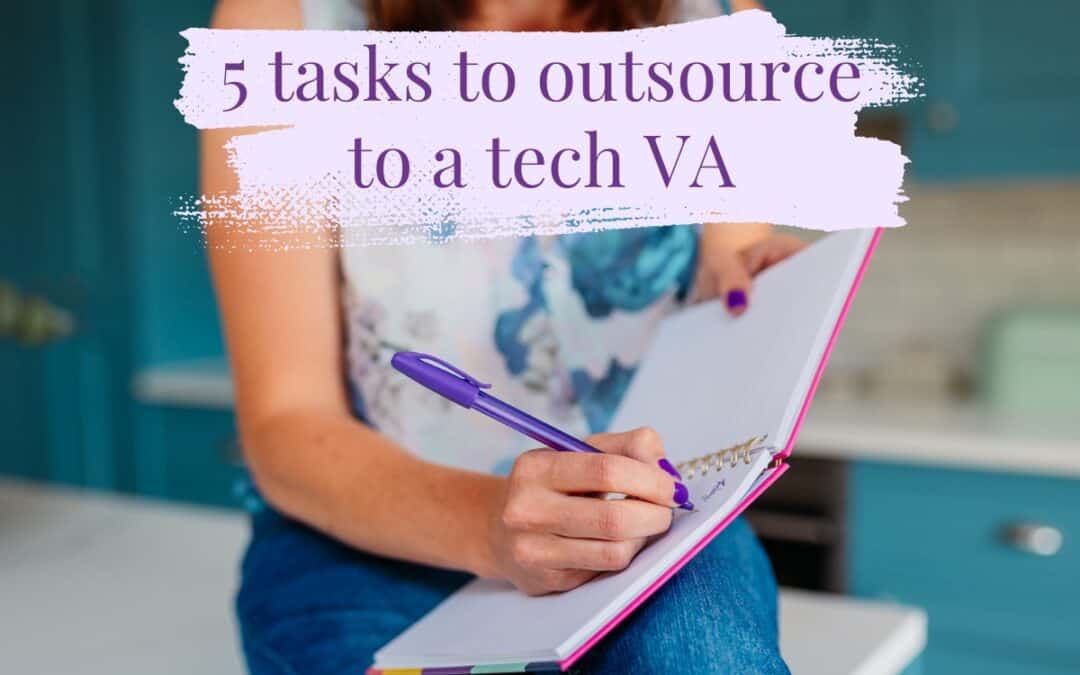Whether you have children or not the summer is a strange time of year to be running your business. The heat is on (if the weather plays nice), you may have holidays planned and people’s availability is all over the place so you will probably have to adapt the way you run your business.
But fear not! The good news is that there are several great tech tools available to help us continue connecting and promoting our businesses to new and existing clients. That allows us to automate areas of our business and keep them running smoothly even while taking a well-deserved break or entertaining your little ones for the next six weeks!
5 top tech recommendations for your business
Here are my recommendations for the 5 free tech tools to help your business thrive this summer. Rest assured I only recommend tools that I’m using in my business and the best part is most of these tools are free or at least have free plans you can get started with.
1. Pinterest – Schedule in-app and set it and forget it:
My favourite platform is Pinterest, especially during busy periods for your business. Their free in-built scheduler allows you to plan up to 30 days in advance and the best thing with Pinterest is you don’t need to engage on the platform after your pins have been posted.
It’s the ultimate set-and-forget platform perfect for the summer holidays and beyond, it will still be driving traffic to your business while you are busy with your summer plans. If you want to learn more about how your business can make the most out of Pinterest I have a free “Introduction to Pinterest Workshop”.
2. Meta Business Suite – Effortless Instagram and Facebook Scheduling:
If you want to keep your social media ticking over during the holidays then Meta Business Suite (formerly known as Facebook Business Suite) makes managing your Instagram and Facebook accounts a breeze. Meta jointly owns Facebook and Instagram and has a free scheduler that allows you to post to both platforms from one place. It can be a bit glitchy when Meta is rolling out big updates but when it is working well it’s a great free tool to use to schedule your Facebook and Instagram posts up to 28 days in advance.
What’s also great about Meta business suite is you can either post the same thing to both platforms at the same time or you have the option to customize your Instagram and Facebook posts so they have different captions and go out on different dates or times of the day.
With Facebook and Instagram, you will just need to decide how much engagement you want to do over the holidays. I would recommend that once a week you log into each platform and reply to comments, and messages so you don’t have a huge backlog of messages to reply to after the summer.
Remember you don’t have to post on social media at all over the summer, it’s fine to take a complete break, don’t believe all you hear that the algorithm with penalise you. I wrote a blog on “Preparing your business for the Christmas break” which applies to the summer holidays as well and gives you some top tips for how to take a social media break.
3. MailerLite – Streamline Your Email Marketing:
If you want to have a complete break from social media over the summer but still want to connect with your existing customers, you could use email marketing and schedule an email or two to go out over the summer. MailerLite is a fantastic tool that enables you to create automations and schedule campaigns, allowing you to effectively communicate with your audience even when you’re away.
In Mailerlite your newsletter-style emails are called campaigns and you can schedule these as far in advance as you want to, (I was testing it out for this blog and got to Aug 2024 so you could ) So there really is no limit to how far in advance you can plan your emails. The bonus of being able to schedule so far in advance is you can write, design and set who the emails are sent to from your list and then leave it to go out on the date you require. Campaigns are a great option if you want to send a regular weekly or monthly newsletter to keep in touch with your existing or interested customers while you are away.
However, if you want to send a series of emails that cover a certain topic or take people through some training or tips that you have while you are away then you could also create an automation. To start an automation you need some sort of trigger, either a form is filled in, a link is clicked etc this will then set off your series of emails and you can customise the delays between emails to see you through the summer.
Either way with scheduled campaigns or automations you can keep your clients up to date during the summer and beyond.
4. Calendly – Seamless Appointment Management:
Setting up appointments and sending Zoom or Google Meet links manually can be time-consuming, especially when you’re juggling multiple commitments or if you are only working certain days over the summer. You also don’t want to keep checking your emails to see if anyone has messaged to book in.
This is where Calendly can come to your rescue. You can set the dates and times you will be available within Calendly and it then creates a custom booking page that integrates with your calendar and automatically emails the links to both you and your client.
Then it is just a case of getting your Calendly link on all your platforms, website, auto-replies etc so that people can seamlessly book appointments with you. Managing your appointments this way is not only great for the summer but all year round too and not only saves you time but also creates a professional and efficient experience for your clients.
5. Upgrade Your Out-of-Office and Direct Messages:
Are you making the most of your out-of-office? If you are going to be using an out-of-office for your emails or auto replies for your direct messaging on Instagram and Facebook over the summer, rather than just saying I’m away and back on this date, it’s a great opportunity to give added value to those people who have gone to the trouble of contacting you.
You could give them the link to your latest blog or podcast episode, if you have any free resources you could put the signup link in your automatic reply and get people onto your email list. Or if your using Calendly your auto-reply is a great place to put the booking page link for people to still arrange appointments with you.
By making the most of these messages gives you more opportunities to grow your business and keeps people connected with you even though you are busy or away.
What tech could your business benefit from?
Leveraging these five free tech tools could be a game-changer for your business this summer. Whether it’s Pinterest that allows you to schedule pins effortlessly or using Meta Business Suite for simple social media scheduling. Maybe MailerLite has got your interest to streamline your email marketing efforts, or maybe Calendly and how it can automate your client calls and meetings, and dont forget to upgrade your out-of-office and direct messages to make the most of those communications with your clients.
Whichever you choose these tools will help keep your business running smoothly and growing while you enjoy a well-deserved break or entertain your loved ones throughout the summer. Embrace the power of technology and make this summer a thriving season for your business!
If you need any help with setting up the tech you can find out more about my Tech VA services here.
Have a great day
Nicola – New Wisdom Design and Digital